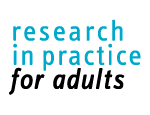Having trouble playing our videos?
All our video resources are hosted on-line at Vimeo, a video hosting service that uses Flash to deliver MP4-format videos.
If you are having difficulty:
- check that you have a current web-browser – Internet Explorer 8 and upward is supported, as well as Chromium, Firefox, Opera. Please update to the latest version and try again to play video from this site.
- check that you have Adobe Flash support available in your web-browser – either using the embedded Adobe Flash player (http://get.adobe.com/flashplayer/) itself or an equivalent.
- check that your Internet connection is not blocking our video-hosting service, Vimeo. Some IT departments within organisations block video sites by default as a matter of policy or IT security. If this is the case, speak to your IT department explaining your need and ask them to whitelist the Vimeo service.
- if you are unable to resolve playing video in your browser, you can try to download a copy of the video to your media player software on your machine. We provide a link to the Vimeo page for each video which has download links in high- and standard-definition. Find the buttons below the video and select Download – this will reveal the download links for high-definition and standard definition. Right-click on the link and select “Save link as…” or “Save target as…” You may then choose where on your machine to save the video file. You will need a media player capable of playing MP4 video files.